Cocktails Db
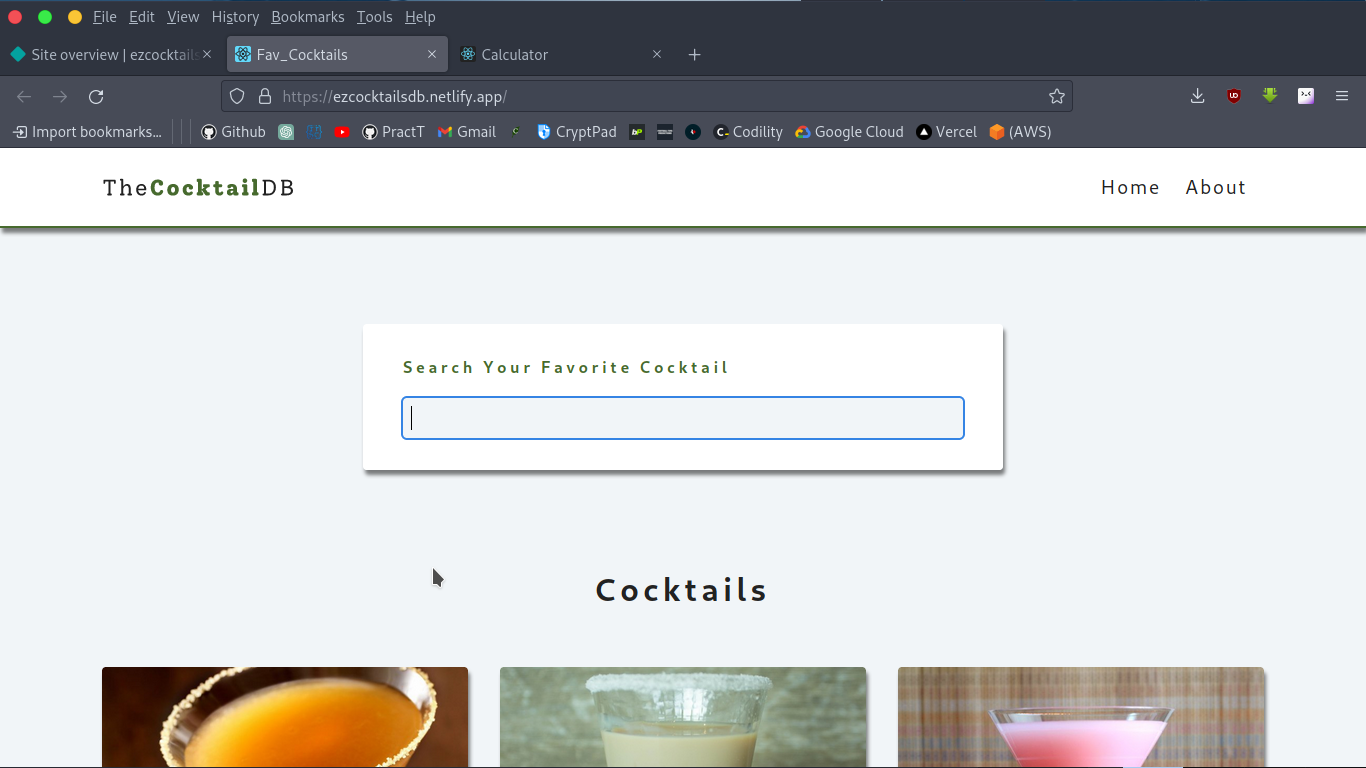
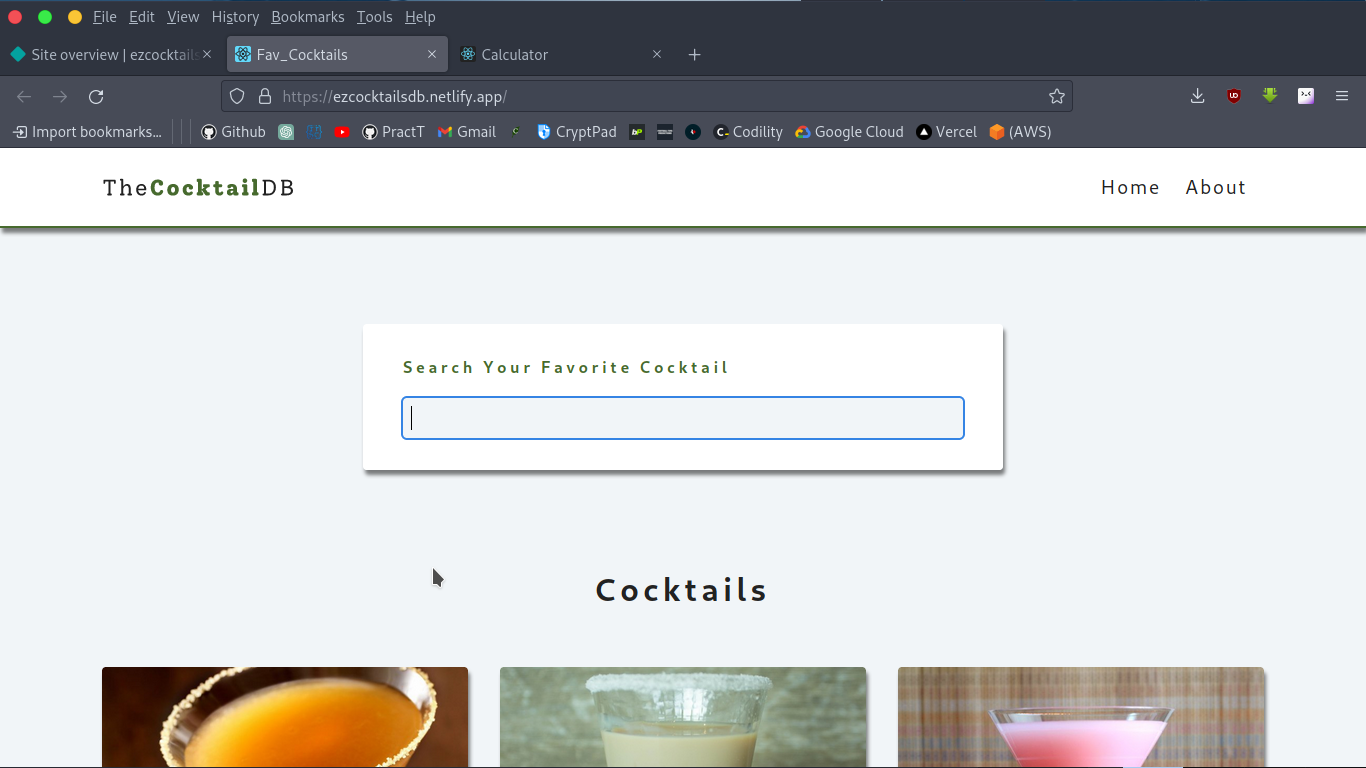
How to build a dynamic and responsive React web application.
How to fetch data from an external API using Axios, manage the application state using
Context API, and implement routing using React Router DOM.
How to create reusable UI components, implement search functionality, and display loading components
while fetching data.
Insight of how different technologies work
together to build a functional and user-friendly web application.
It has also given me a practical experience of working with
ReactJS and its associated libraries, which I can apply in building other web applications.
The "Cocktails Database" project is a React web application that allows users to search for their favorite cocktails and
view additional information about them.
The application uses an external API to fetch data about cocktails, which is
then displayed using cards.
The project implements multiple pages using React Router
DOM to enable efficient routing of user requests.
In addition to displaying basic information about cocktails like name, category, and glass, the application also allows
users to view additional details like instructions, ingredients, and info.
The search functionality is implemented such
that a single letter brings all cocktails containing the letter, making it easy for users to find the cocktail they are
looking for.
To provide feedback to users while the application is fetching data, a loading component is implemented, ensuring that
users do not encounter a blank screen while waiting for data to be fetched.
The application also uses Context API to
manage the application state efficiently and enable sharing of data between different components.
The purpose and goal of indulging in this project was to primarily exercise my react skills by creating cocktail
database where users can search for
their favorite cocktails and access detailed information about them.
By using an external API to fetch information about
the cocktails, the application can provide a comprehensive database of cocktails for users to browse through.
Another goal of this project was to offer a user-friendly interface for searching and discovering cocktails.
By
displaying the fetched data nicely using cards, users can easily scroll through the list of cocktails and find the ones
they are interested in.
Implementing multiple pages using React Router DOM allows for easy navigation between different
sections of the application.
The ability to click on a particular card and fetch additional information such as the name, category, info, glass,
instructions, and ingredients of the cocktail helps users make informed decisions about the cocktails they want to try.
The search functionality that brings up all cocktails containing a single letter allows for quick and easy navigation of
the database.
Implementing a loading component ensures that users are aware of the application's progress when fetching data,
and using the context API and React Router allows for efficient and streamlined management of application state and
routing.
The technologies listed above work together to build a React web application that allows users to search for their
favorite cocktails.
ReactJS provides a framework for building a frontend user interface with reusable components.
JavaScript is used to write the code that powers the application, while CSS is used to style the components. HTML is
used to structure the application and define the layout.
React Router DOM allows for multiple pages and routing of user requests, while Axios is used for making HTTP requests to
an external API to fetch data about the cocktails.
Context API is used for efficient management of application state,
enabling sharing of data between different components of the application.
Bootstrap provides responsive design and building of UI components that follow best practices in UI design.
NPM is used
for package management and installation of necessary dependencies, while Git is used for version control during
development.
Netlify is used for deployment and hosting of the application on the web, and an external API is used to
fetch information about cocktails to populate the application's database.
Working on this project, my thought process was to break its requirements down into
smaller tasks and tackle each task one by one. Here's an outline of my thought process and some
problems and challenges I encountered during the development of the application:
Setting up the project: The first step was to set up the project using Create React App, install necessary dependencies
like React Router DOM and Axios, and configure the API endpoints.
A challenge I encountered was configuring the API
endpoints correctly to ensure that data is fetched from the external API and displayed in the application.
Building the UI components: The next step was to build the UI components for the application using ReactJS and style
them with CSS.
I ensured that the components are responsive and consistent with best practices in UI design.
A big
challenge I had here was styling the components to match the design requirements of the application.
Implementing React Router DOM: The third step was to implement React Router DOM to enable multiple pages and
efficient routing of user requests.
I had to ensure that the routing was seamless and the pages accessible to
users.
Challenge: debugging routing issues and ensuring that the correct page is
displayed when a user navigates to a specific URL.
Implementing Axios: The fourth step was to implement Axios to make HTTP requests to the external API to fetch data about
the cocktails.
I made sure that the requests were sent correctly and the data is displayed in the UI components.
Challenge: handling errors and ensuring that the application doesn't crash if a request fails.
Implementing Context API: The fifth step was to implement Context API to manage the application state efficiently and
enable sharing of data between different components.
The task here was to make sure that data was updated correctly and passed down the
component tree.
Challenge: ensuring that the data was updated in real-time and the correct state
maintained across different components.
Implementing search functionality: The sixth step was to implement search functionality to enable users to search for
cocktails by name.
I was required to ensure that the search was efficient and results were displayed correctly.
Challenge: Debugging search issues and ensuring that the correct results are displayed when a user searches for a specific cocktail.
Implementing loading component: The seventh step was to implement a loading component to provide feedback to users while
the application is fetching data.
The task here was to ensure that the loading component is displayed correctly and the
application doesn't freeze while fetching data.
Challenge: ensuring that the loading component is
displayed at the correct time and is not unnecessarily displayed when data has already been fetched.