React-Weather-Finder
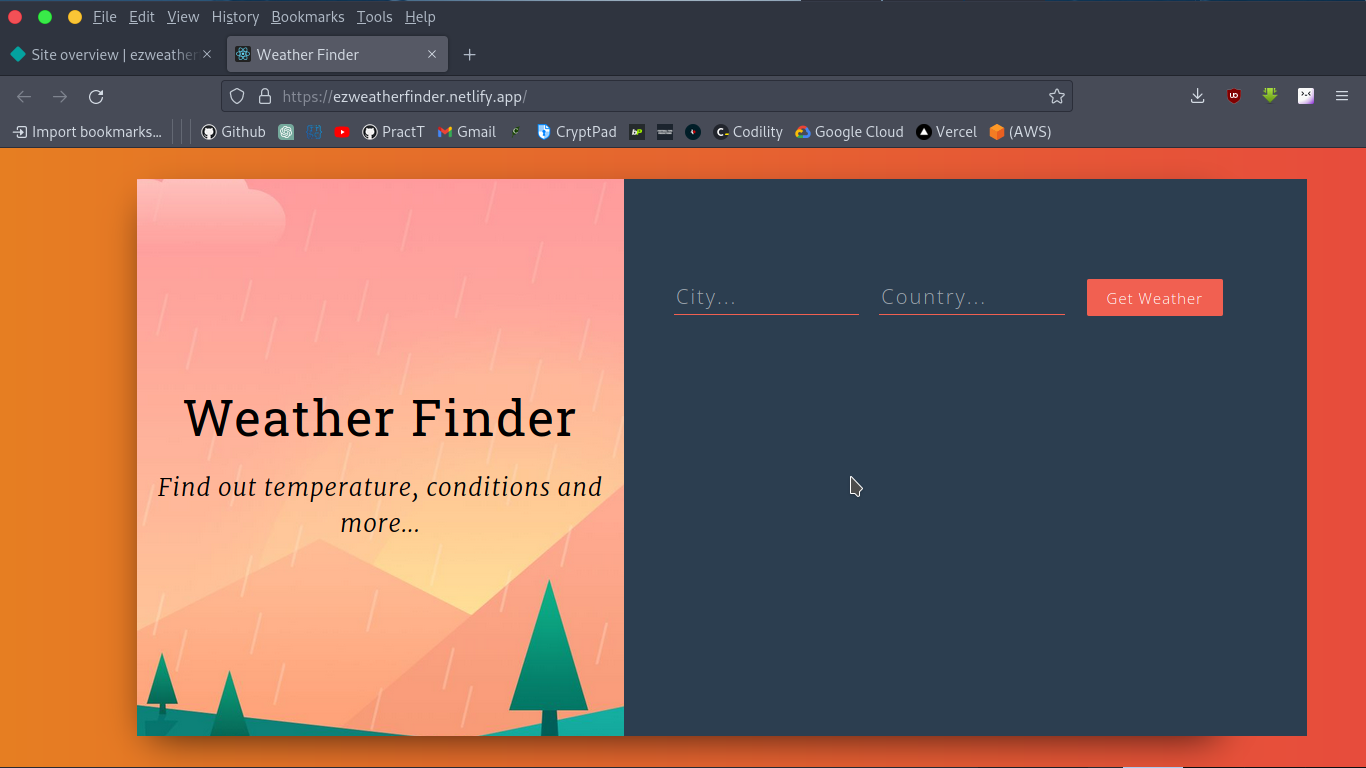
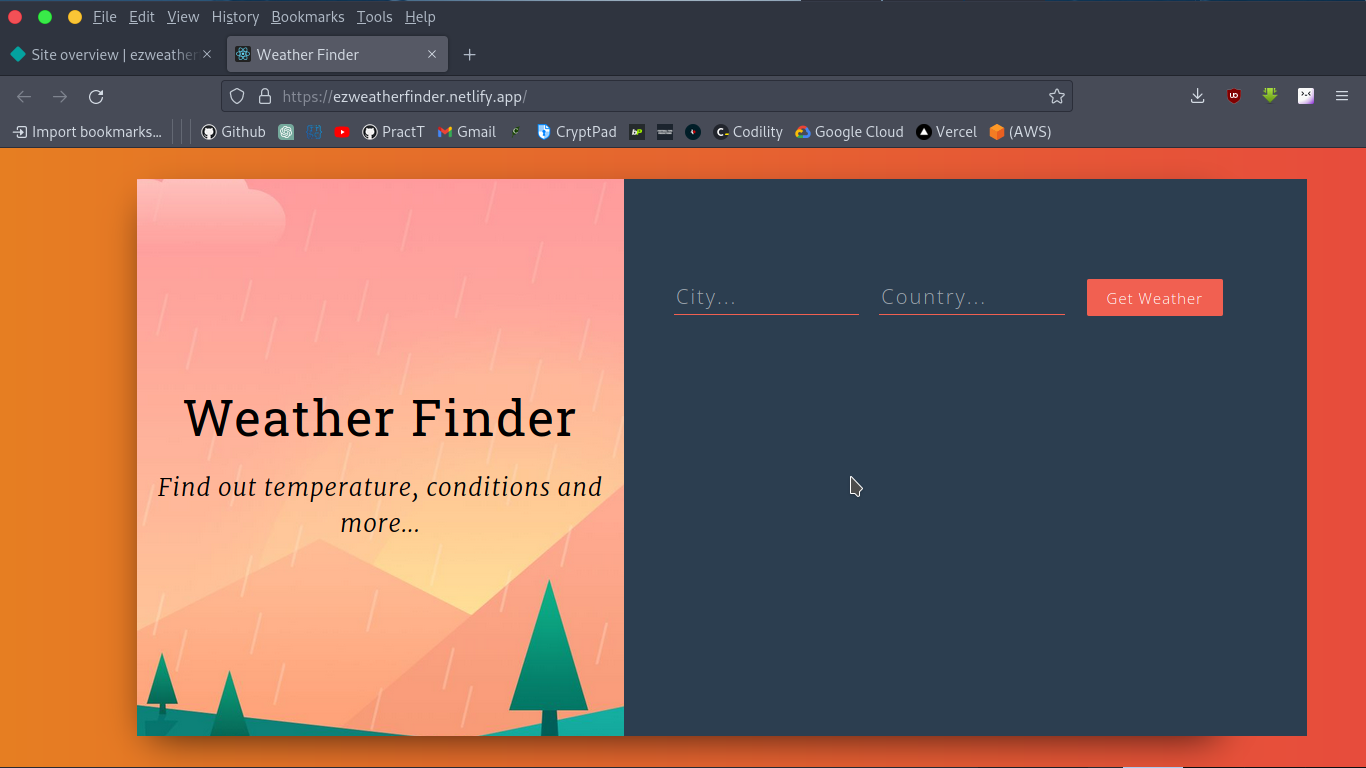
Best practices for designing user interfaces using React, HTML, and CSS, such as using reusable components, maintaining
a consistent design, and ensuring accessibility and responsiveness.
Techniques for working with APIs, including making HTTP requests, parsing JSON data, handling errors, and caching
responses to improve performance.
Strategies for handling user input validation, including using regular expressions and providing feedback to users
through error messages or notifications.
Tips for debugging and troubleshooting common issues that may arise during development, such as syntax errors, network
errors, or compatibility issues with different browsers or devices.
Guidance on optimizing the performance of the application, such as lazy loading components, reducing bundle size, and
implementing server-side rendering or caching.
Best practices for collaborating with other developers, such as using version control, documenting code, and following
coding standards and conventions.
The React weather application project involved developing a web application that allows users to input their country
name and city and get the weather details of their locality.
The application utilizes a weather API to fetch accurate
and up-to-date weather data and displays the information on the screen in a readable format.
To develop the application, several technologies and stacks were used: React for building the user interface,
JavaScript for programming the application logic, HTML and CSS for creating the markup structure and styling the web
pages, weather API for fetching weather data, JSON for parsing data obtained from the API, and Git for version control
and collaboration.
The main challenge in this project was working with the weather API, which involved handling HTTP requests, parsing JSON data,
and handling errors. Other challenges included handling user input validation and optimizing the application's
performance.
The purpose and goal of the project was to enhance my react knowledge by building a weather app that allows users to get
weather details of their locality by inputting the country name and city.
I also aimed to provide users with
up-to-date weather information by utilizing a weather API.
Several stacks and technologies were used to develop the Weather Application. React was used to build the user interface
of the web application.
React provided a way to create reusable components that are composed together to create the
various views.
JavaScript was used to program the application logic, including handling user input and
data processing.
HTML was used to create the markup structure of the web pages, while CSS was used to style the web
pages.
Weather API was used to fetch weather data for the user's locality based on their input. The API provides weather data
in JSON format, which I parsed using JavaScript. I used Axios to make HTTP requests to the API,
retrieve the data, and display it on the application's user interface.
Git was used for version control and to manage changes. Node.js was used to run the application on the server, and NPM
was used for package management, which allowed me to install and manage third-party libraries used in the project.
My thought process for developing the project was to break it down into
smaller tasks and prioritize them based on their importance and dependencies:
The first step was to set up the development environment by installing the necessary tools.
The next step was to design the user interface of the application using React components, HTML, and CSS. This involved
creating a form that allowed users to input their country name and city and then display the weather information on the
screen in a readable format.
Challenge 1 Working with the weather API.
Depending on the API's documentation and requirements, I had to register for an API key, authenticate requests,
and limit the number of requests made.
Parsing the data obtained from the API and displaying it in a readable format was also a bit of a challenge because of
the nested nature of the data, and also its complex structure.
Challenge 2 Handling user input validation to ensure that the inputted country name and city are
valid and recognized by the weather API.
I had to consider various scenarios, such as handling typos or misspelled
names, displaying error messages to users, and preventing the application from crashing.